How to run a Fit Test from within an Eclipse Java Project
Create a Java project:
Create a new Java Project in Eclipse as usual.
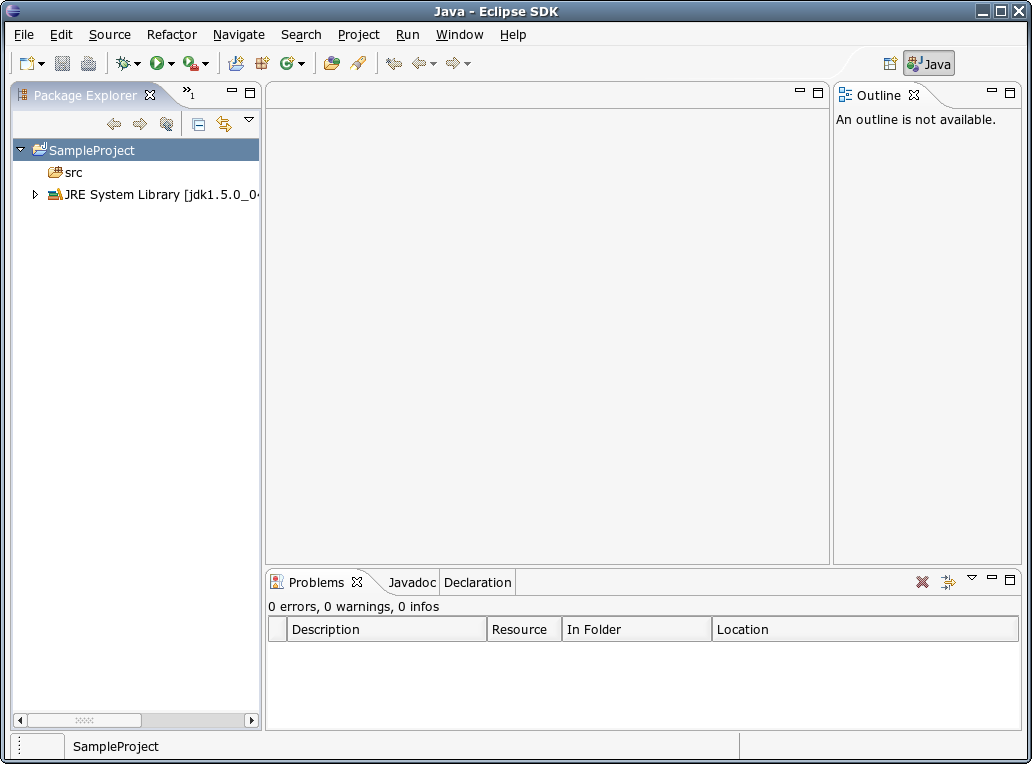
Create or Import a FitDocument:
You can create a new FitDocument from scratch:
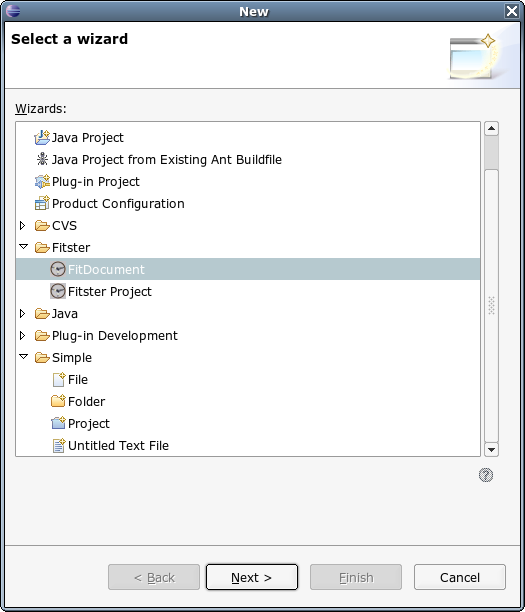
You can import existing FitDocuments into your project. Once the document is created/imported you can view it in the browser:
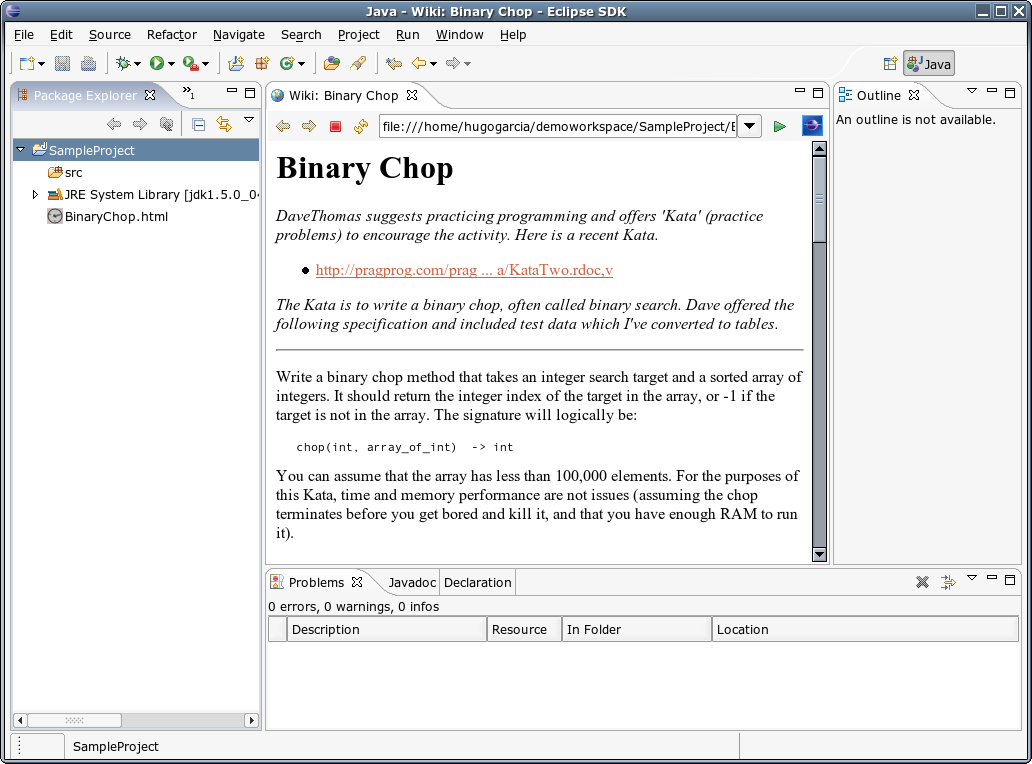
Edit the FitDocument:
Open the FitDocument in the FitDocument Editor. The fit tests are presented in table form and the tables are fully editable.
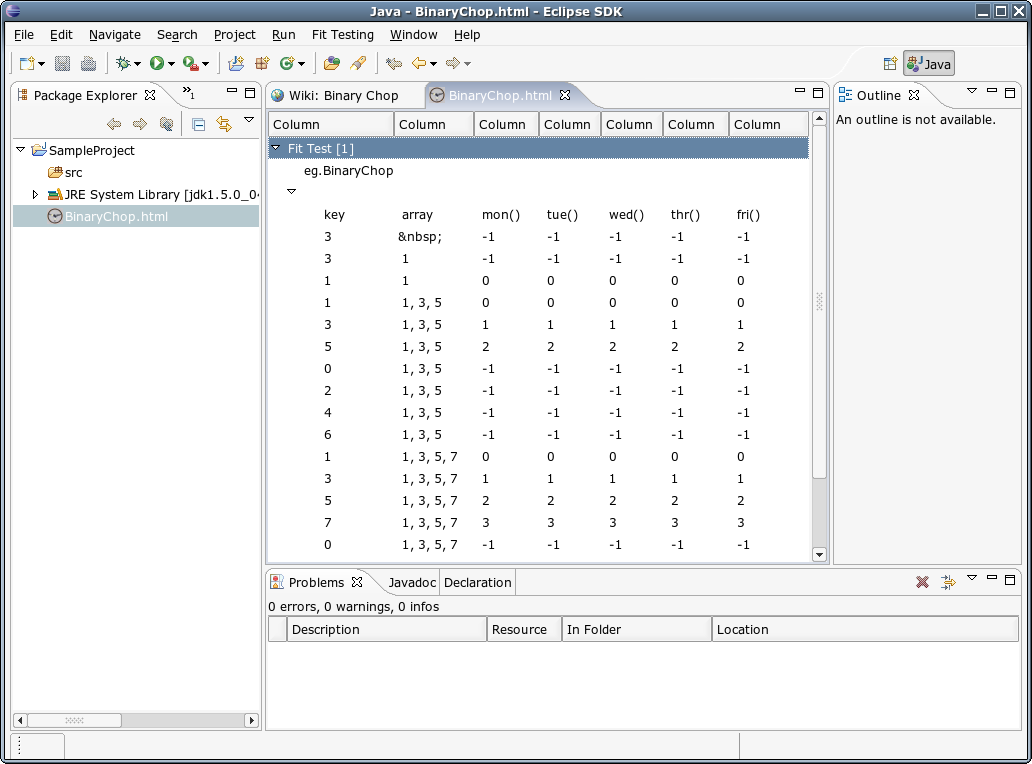
Create a New Fixture:
A Fixture is just a java class so just create a new java class within Eclipse as usual. Remember to add the Fit or FitLibrary jars to your project. [Note: Here we imported the source from Fit examples]
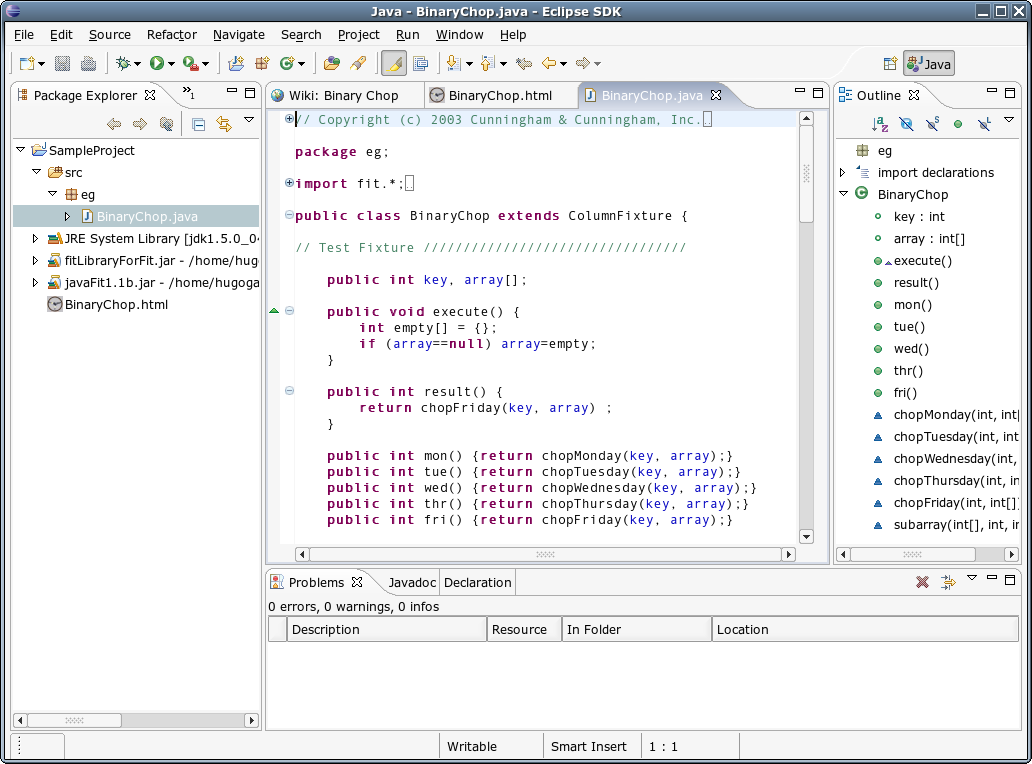
Run the Fit Tests:
Use the context menu and select 'Run All Fixtures'.
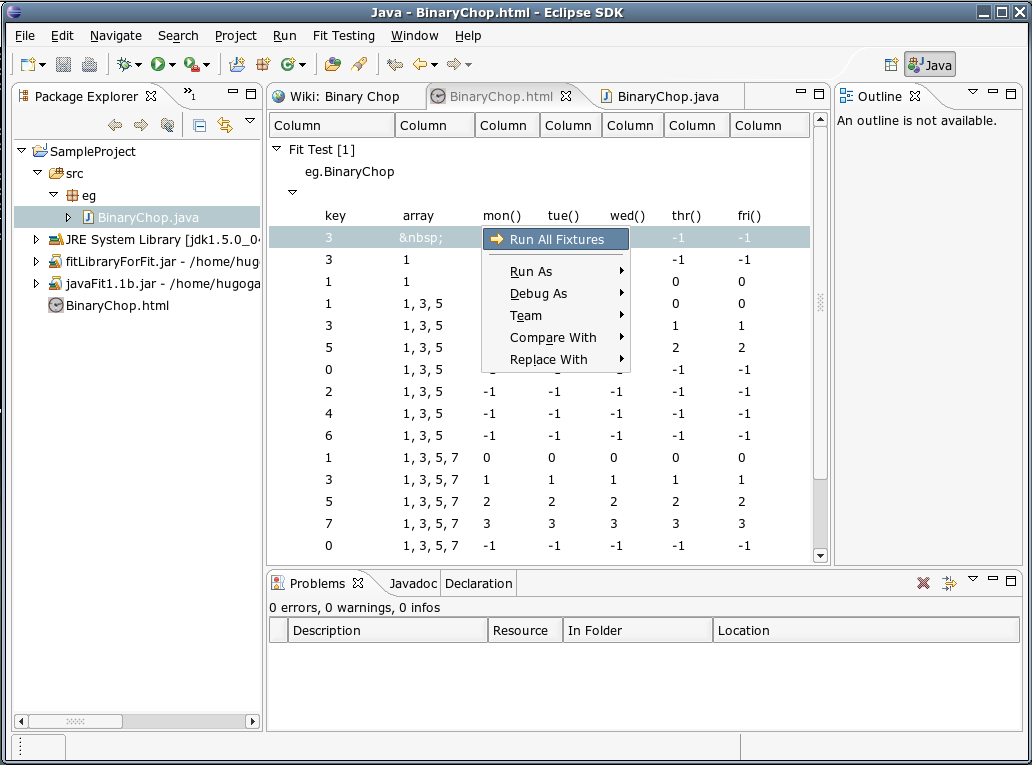
The test table will be updated with the results.

In the Works:
- Running the fit documents in a folder.
- Implementing the full table editing similar to a spreadsheet.
- A standalone simplified version for test writing and running meant for non-programmers.
- Integration to the Eclipse platform [Search, Build, Debug, etc.]
- Suggestions that you may have.
Thank You:
I would like to thank the following:
- Ward Cunningham for his vision, guidance and continual support.
- Rick Mugridge for his insightful views about the project, pointing me in different directions and moral support.
- The fit-dev group for the lively discussions and help.
- Various persons on the Eclipse Foundation newsgroups for helping me decipher how to program Fitster.
- My aunt, Noemi Masters, for letting me stay over and raid the fridge.